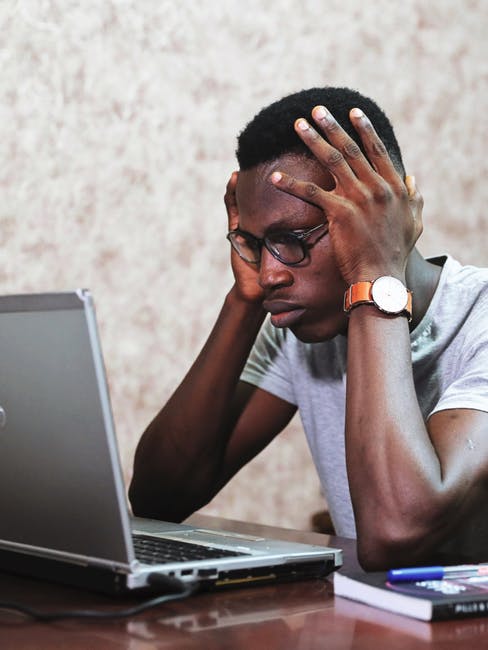The market for personal computers has never been as high as it has been recently. Sales for these devices are through the roof and demand all-around has increased. If you have an old PC at home, this news might make you wonder if it’s worth trying to sell it for a decent profit. If you do decide to make a sale, you’ll want to protect your security and ensure your data has been wiped from it. Learning how to reset a computer is an all-important skill. If you’re not certain how to rest your PC before selling, read on: we’ll walk you through what you need to know.
Back-Up Personal Data:
You likely have all sorts of personal data on your personal computer. Passwords are saved into programs, scans of important paperwork, financial data, and so on. None of this should be allowed to fall into the hands of whoever owns the device next.
But you’ll also not want to lose your own access to these files. First things first, take an external drive and make sure to transfer this data over before taking any other steps. That way, you won’t lose access to it once you lose your device.
There are many backup programs that can help you to do this quickly and efficiently. Then you’ll be ready to learn how to reset a computer to sell.
Wipe Your Hard Drive:
Once you’re sure you’ve got everything you need off the computer in question, you’ll want to wipe the drive. This is the quickest and most sure-fire way to ensure that no personal data will remain stored on the computer.
Today, most personal computers have created relatively easy ways for you to get in and wipe a drive. Macs and PCs have different methods that you’ll need to follow, and different generations of these devices might have their options in different places.
However, the system itself should have an option that will allow you to dimp the contents of your computer.
Often, this option will be found under the ‘factory reset computer’ option on most computers. This will restore all the original settings of a computer. When going through a factory reset, you will likely be prompted whether you want to clean all data from the computer in question.
Obviously, the answer, in this case, will be yes. Going through with this data cleanse and reset should get your device ready for sale.
If you want to be extra careful with your device or are having trouble, you can take it to a professional to have it cleared. You can read more about this kind of service at certus.software/en/certus-erasure-for-storage-devices/.
How to Reset a Computer?
Before you hand off your computer to a new owner, it’s important that all vestiges of your own ownership have been washed away. The above information can help you learn how to reset a computer to sell it.
Need more tech help? Keep scrolling our blog for more.