The MTS format is a new video format that gives you a high-definition, visual aesthetic. However, it is not in mainstream format and cannot be played on many devices. The best way to solve that problem is to convert MTS files to MP4 format.
The text first explains what MTS files and MP4 files are, and the Pros and Cons of each. Let’s introduce the conversion rules for software for Windows and Mac, online sites, etc. It also provides detailed steps for MTS files to MP4 converter using desktop video converter software.
1. MTS file VS MP4 file:
1.1 What is an MTS file?
MTS file is an abbreviation for MPEG-TS (Transport Stream), also known as “TS”, and is an extension attached to high-definition video files recorded by AVCHD, which is a standard for HD digital video cameras such as Sony and Panasonic.
As a high-definition video format, it is a format often used for videos taken with Sony Panasonic digital cameras, is compatible with the Blu-ray disc format, and supports 720p and 1080i HD video formats.
◉ Pros
- Save 1920 * 1080 or 1440 * 1080 high-resolution videos and watch them in high definition
- Playable with Windows Media Player installed in Windows OS or Photo / Movie & Video
◉ Cons
- Although the video quality is high, the video size is also extremely large.
- Low versatility and cannot be played on devices such as TVs, smartphones and Apple products
I have a high quality MTS video and want to watch it, but I’m in trouble because I can’t play it. To solve such a problem, convert it to MP4 format. Before getting into the conversion method, I would like to explain about MP4 files first.
1.2 What is an MP4 file?
MP4 is an abbreviation of MPEG-4 Part 14, which is one of the video formats often used in daily life, and is one of the multimedia container formats that can store data such as video, audio, subtitles, and still images as one file. is. The MP4 format is a commonly used format for streaming video over the Internet.
◉ Pros
- Versatile and playable on almost any device
- With high compression and small video size, you don’t have to worry about capacity.
◉ Cons
- MTS files recorded video with higher quality than MP4, but they are not suitable if you want to share the video online.
2. Software for Windows / Mac to convert MTS Files to MP4 Recommended: DVDFab Video Converter

DVDFab Video Converter is a powerful software that supports almost all video formats, has the convenience of simple video editing and advanced video editing functions, and can be selected, ensuring high quality output.
You can easily perform MTS to MP4 converter with DVDFab Video Converter. This application provides the best possible output quality as well as bulk conversion of files from MTS to MP4. With video editor and various setting functions, it is a one-stop solution for MTS to MP4 converter.
If you want to edit a part of the video, change the brightness and contrast, or change the parameters of the video, DVDFab Video Converter is the best.
Operation procedure of MTS Files to MP4 converter with DVDFab video converter.
The following is the detailed operation procedure.
1st Step: Launch DVDFab and click “Converter” on the screen that appears to enter the video converter screen.
2nd Step: Click “Add from Local Source” or “Add from Mobile Device” to load the files you want to convert.

3rd Step: Select the video output format from “Custom”. If you want to make detailed settings, click “Advanced Settings” and “Edit Video” below to make adjustments.
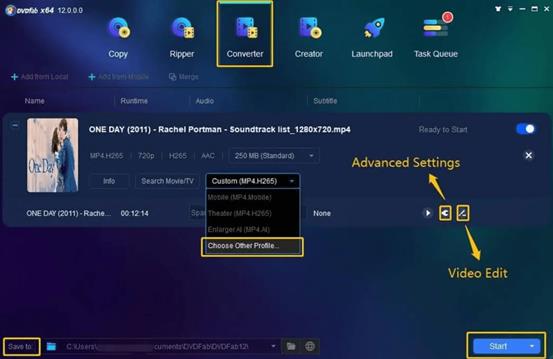
Note: DVDFab Video Converter Pro not only converts MTS files to MP4, but also supports various formats.
4th Step: Click “Destination” at the bottom left of the screen to set the destination to save the output file. Then click “Start” to start the video conversion. All you have to do is wait. This software can convert at high speed, so it doesn’t take much time.
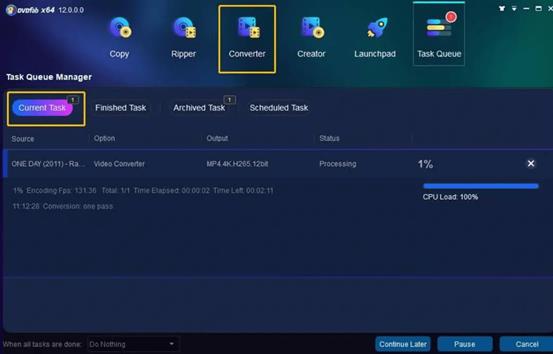
Summary:
The text has summarized how to convert MTS files to MP4 format for Windows, Mac and online sites. When asked which one is the most recommended, the answer is DVDFab Video Converter .
It’s the perfect software that can convert videos at high speed, edit videos easily, and output them in high quality, and can be used on both Windows OS and Mac OS. If you have a need to convert MTS, please use it.
Editor’s Suggestions
GenYouTube Best Online YouTube Videos Downloader

