Emailing is commonly used worldwide to communicate with peers and family; senior citizens rely on it to stay connected. It had also worked out in the recent past when you shunned all sorts of physical communications and could not meet anyone. So, if you want to give your grandparents a laptop, it can be a great source to kill boredom and manage their stuff independently, with you checking on them from time to time without being physically present.
Features To Look For in an Email Client for Senior Citizens
- Simple and easy to use.
- One umbrella to manage multiple email accounts.
- Options for customization.
- Synchronization facilities.
- Multilingual support.
With EssentialPIM, you get all these facilities and other utilities under one roof. It is an abundant and efficient email client to serve senior citizens significantly, and its support of IMAP, Exchange and POP protocols are also super safe.
Read further in detail about all its modules to know EssentialPIM better.
Email Module:
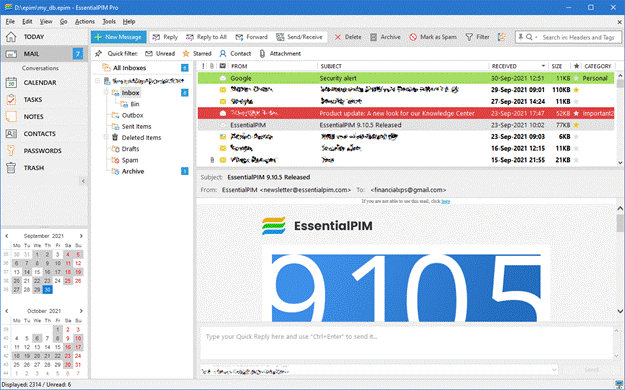
The Email module of EssentialPIM is a robust feature of the software as it encompasses all your multiple email accounts under one roof. You can use rich text format or plain texts for emails you need to send to your clients or peers. Of course, you can never miss a new important mail as the software indicates for them instantly. There are different folders along with subfolders that have new messages from your grandchildren and children.
You can also share some fun emojis in emails to connect better with the younger generation. It will also assist you in adding that extra connectivity to your conversations and allow you to express your feelings better. For example, you can sort the emails and arrange them to find relevant messages with different categories in mails, such as Family, Friends, etc. You can also color them in various colors to recognize them instantly and open the right one each time.
If you do not remember to clean your inbox each time, you can still declutter it by removing messages that have exceeded the time limit with the feature of Auto-archiving. The toolbar in EssentialPIM helps you quickly filter emails with categories and tags.
Calendar Module:
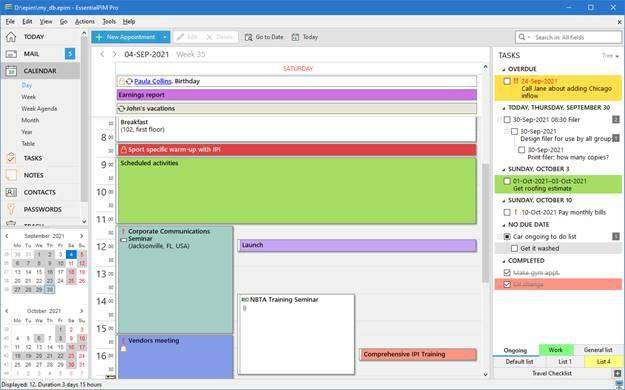
Suppose you are forgetful and do not want anyone to remind you about important events like someone special’s birthday or anniversary. EssentialPIM makes you rely on the Calendar module for its usefulness. With this, you can use multiple calendars to segregate events of a similar category. E.g., you can keep records of due dates of bills in one calendar while birthdays of family members and friends in another.
A global sidebar on the right allows you immediate access to calendars and tasks from any of the EssentialPIM modules. For example, you can manage more than one calendar in one window to see if there is a clash of events. Finally, it helps you simultaneously manage various tasks belonging to multiple lists and group them by due dates.
Notes Module:

Being an old-school grandparent and taking notes in a diary or notebook can make you look less cool in front of your grandchildren, who love to keep things on their tips using gadgets. So, you can use the Notes module of EssentialPIM to track important information regarding your work, household bills, or some other information you wish to note down.
If you love being a modern grandparent or a senior citizen who can manage their stuff independently, then use emojis in your notes to make them more exciting. It keeps your vital information handy and safe, which would otherwise be lost if it’s on paper, and if it gets into the wrong hands, it’s all the more dangerous.
As a plus point, the Notes module also allows you to make edits in your notes to keep your information updated. If you do not want the updated version, you can always return to the old content that stays safe in EssentialPIM.
Create sticky notes to remember celebrations or event dates and use them as reminders. These are present on your PC desktop screen as a helpful takeaway. You can also always check for active reminders by making use of the software’s status bar.
Contacts Module:
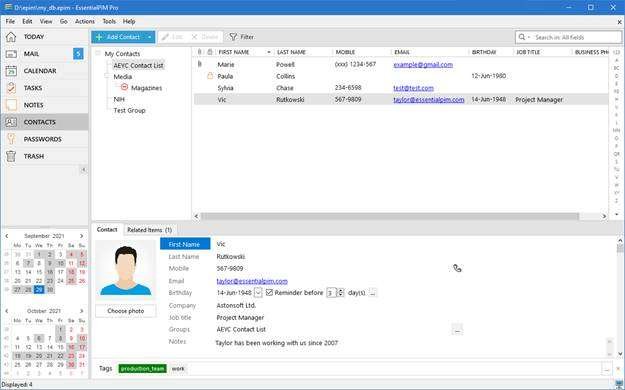
If you find it hectic to recall your contact’s number, email address, or anything else that is hard to handle, you can use the Contacts Module of EssentialPIM to store them using various fields.
Once the information goes here, you cannot lose it anytime. You can utilize many tools available in EPIM for filtering and editing the data and searching for the right thing immediately.
You can send newsletters to your contacts in the simple text that gets delivered timely in case of sharing any sensitive information or urgent text. The connections or contacts can easily be accessed on Android, Google, and other platforms to provide on-the-go availability.
Passwords Module:

As a senior citizen, it is pretty tedious to remember passwords that include a specific pattern or numbers. However, if you wish to get assistance creating complex passwords so that no one except you can access your sensitive data, you can do so with the passwords module. With EssentialPIM, you also get the facility of auto-typing the passwords in web forms, so you need not sit with your password diary every time.
Tasks Module:
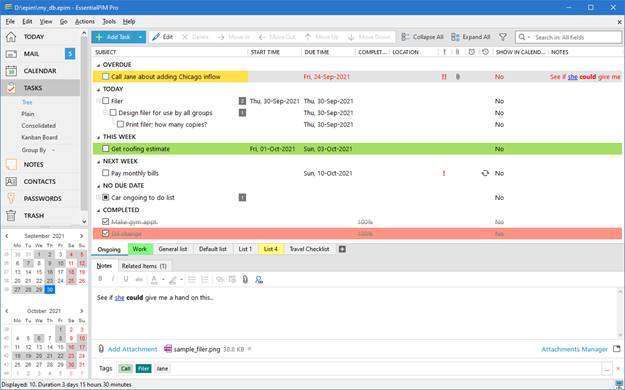
Even as a senior citizen, there are specific tasks lined up for your day that you may forget, but with the Tasks module of EssentialPIM, you get timely updates about them. Herein you get reminders and proper arrangement of your tasks as per their priority, so it is easier for you to manage them well.
As soon as the job is complete, you can use the auto-delete feature, and they will vanish. It will keep you clear about unfinished tasks and will avoid confusion with unfinished ones.
There is an option for a global taskbar to see all the tasks lined up for the day. You can gauge your productivity with the percentage of task completion and keep working on them to make them 100%. If you cannot finish them on time, they can automatically shift to the next day, which continues until they are complete.
Today:
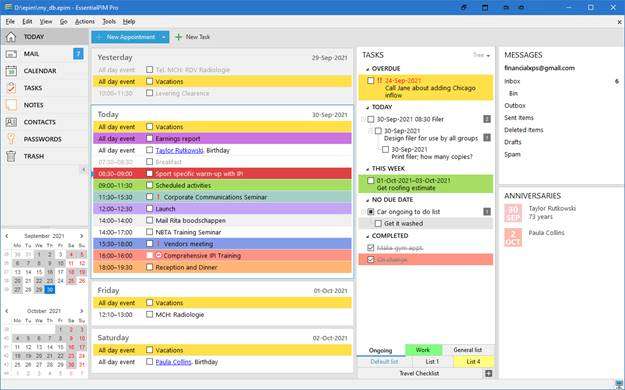
EssentialPIM has a Today section wherein you can find updates about any upcoming meeting or family gathering, so you do not miss them. The upcoming tasks also show up here, so you can keep an eye on them. If the list has anything that you do not want, you can uncheck it from there anytime.
Final words:
EssentialPIM is a great tool that assists in bringing all your valuable information under one roof through its helpful modules. The email module provides good connectivity with your relatives, peers, and family. It is a safe-to-use platform that helps you synchronize with popular cloud platforms like iCloud, Google, etc., along with EPIM Apps that run on Android and iOS devices.
If you are fond of traveling and are worried about leaving EssentialPIM on your PC at home, do not worry; you can carry the software on a flash drive and make it pocket-friendly. With this, you will not have to install EPIM on any other device and be at the risk of leaving any traces of your data on them.
The industry standard AES 256-bit key gives you an excellent encryption facility. So make use of EssentialPIM and be an intelligent senior citizen.

